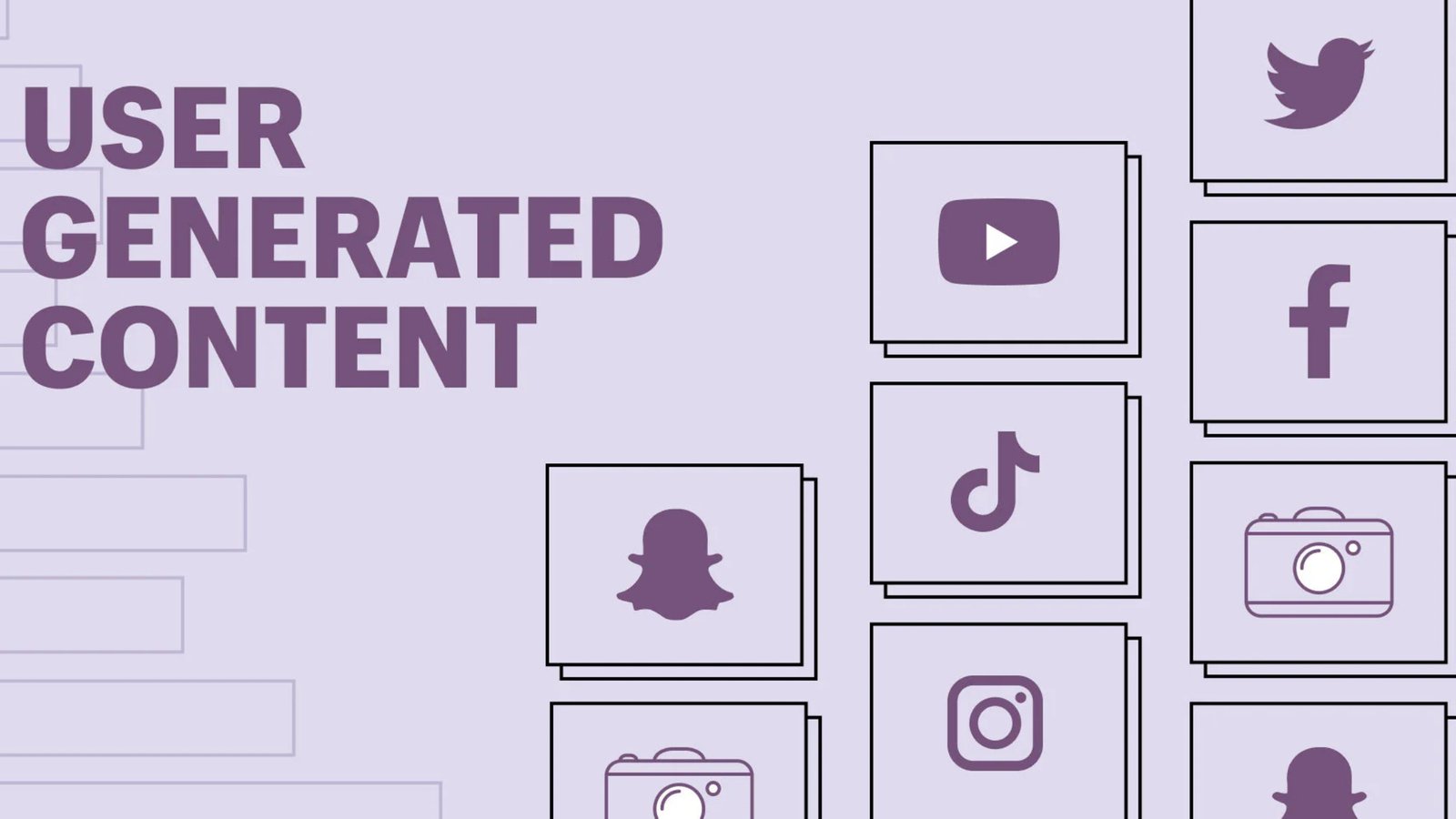In today’s digital world, LinkedIn has evolved from a mere networking site to a powerful tool for professional growth. Whether you’re seeking a new job, building your personal brand, or expanding your network, your LinkedIn profile plays a pivotal role. But how do you create a professional LinkedIn profile that stands out?
This article will walk you through how to create a professional LinkedIn profile that can enhance your visibility, showcase your skills, and connect you with the right people in your industry. We’ll cover everything from choosing the right profile photo to optimizing your profile for LinkedIn’s algorithm.

Why Your LinkedIn Profile Matters
LinkedIn is often the first place potential employers, clients, or business partners look when they want to learn more about you. A well-optimized profile can open doors to opportunities that you didn’t even know existed.

Establishing Your Professional Identity
A LinkedIn profile is more than just an online resume. It’s a platform to express your professional identity, share your career journey, and showcase your expertise. A completed profile can increase your chances of appearing in search results, leading to more job inquiries and networking opportunities.
Networking Opportunities
LinkedIn allows you to connect with peers, industry leaders, and potential employers from all over the world. It’s a networking hub, and a polished profile is essential for standing out in a crowded digital space.
How to Choose the Right Profile Photo
Your profile photo is the first thing people notice, and first impressions matter. An unprofessional or outdated photo can hurt your credibility.
The Importance of a Professional Photo
A high-quality, professional headshot makes you appear approachable and competent. LinkedIn profiles with a professional photo receive significantly more views and connection requests than those without.

Guidelines for the Perfect Profile Picture
- Clarity: Use a high-resolution image.
- Background: Choose a simple background that doesn’t distract from your face.
- Attire: Dress professionally to reflect the industry you’re in.
- Smile: A friendly smile conveys confidence and approachability.
Crafting a Compelling Headline
Your LinkedIn headline is more than just your job title; it’s a concise summary of what you do and what you offer. This is one of the most visible parts of your profile, appearing in searches and connection requests.
Optimize Your Headline for SEO
Use relevant keywords that reflect your expertise. For instance, instead of “Marketing Manager,” you might say, “Digital Marketing Expert | SEO & Content Strategist.”

Make It Engaging
Your headline should entice people to click on your profile. Highlight what makes you unique or the value you bring to your industry.
Writing a Standout Summary Section
The summary section (also known as the “About” section) is where you can tell your career story in a more personal way. It’s your opportunity to highlight your skills, experiences, and professional interests.
Keep It Concise and Impactful
Aim for around 3-5 short paragraphs that cover:
- Who you are professionally.
- What you’ve accomplished.
- Your career goals.

Use Keywords
Make sure to include industry-specific keywords that will help your profile appear in relevant searches.
Detailing Your Experience and Accomplishments
While your resume provides a summary of your work history, LinkedIn allows you to expand on your experiences and achievements. The more detailed you are, the better.
Show, Don’t Just Tell
Instead of listing your responsibilities, focus on the results you’ve achieved. For example, instead of saying “Managed a marketing team,” say “Led a marketing team that increased web traffic by 50% in six months.”
Use Bullet Points
Break up long text with bullet points to make it easier for readers to scan your experience.
Highlighting Skills and Endorsements
LinkedIn’s skills section is essential for showcasing what you’re good at. Skills and endorsements validate your abilities, making you more attractive to potential employers or clients.
Choose Your Skills Wisely
List skills that are most relevant to your industry. You can feature up to 50 skills, but prioritize the ones most related to your current career goals.
Endorsements from Connections
Encourage colleagues or peers to endorse your skills. The more endorsements you have for a particular skill, the more credible it appears to others.7. Building Credibility with Recommendations
Recommendations from colleagues, clients, or supervisors can provide third-party validation of your abilities and work ethic. Aim to have a few solid recommendations that reflect your strengths.
How to Request Recommendations
Politely ask your connections for recommendations, and be specific about what you’d like them to mention. For example, “Could you write a recommendation focusing on our collaboration on X project?”

Giving Recommendations
Offer to write recommendations for others in return. Not only is it a kind gesture, but it can also encourage them to reciprocate.
Optimizing Your Profile for SEO
If you want your LinkedIn profile to appear in searches, both on LinkedIn and search engines like Google, you’ll need to optimize it for SEO.
Include Keywords Throughout Your Profile
Place industry-relevant keywords in your headline, summary, job descriptions, and skills. However, avoid keyword stuffing, as this can make your profile appear inauthentic.
Customize Your LinkedIn URL
A clean, custom LinkedIn URL (e.g., linkedin.com/in/yourname) looks professional and can help with search rankings.
Future Trends in LinkedIn Optimization
As LinkedIn continues to grow, new trends are emerging. Video content and LinkedIn newsletters are becoming increasingly popular. Incorporating these features into your profile may give you a competitive edge.

Leveraging LinkedIn Video
Consider adding video content to your profile to showcase your skills in action, whether it’s a project you’ve worked on or a speech you’ve given.
Starting a LinkedIn Newsletter
LinkedIn’s newsletter feature allows you to share industry insights with your network, helping you establish thought leadership.
Conclusion
Creating a powerful LinkedIn profile is crucial for building your professional brand. By following these steps, you can ensure your profile reflects your strengths, makes the right connections, and helps you stand out in the competitive job market. Start optimizing your LinkedIn today, and see the opportunities that come your way.
FAQs
Q1. How often should I update my LinkedIn profile?
It’s a good idea to update your profile whenever you start a new job or complete a significant project.
Q2. What should I put in my LinkedIn headline?
Include your job title, key skills, and a brief description of what you offer.
Q3. Is it necessary to have a profile photo on LinkedIn?
Yes, profiles with a professional photo receive more engagement.
Q4. Can I use LinkedIn for networking if I’m not looking for a job?
Absolutely. LinkedIn is valuable for professional networking, building relationships, and industry insights.
Q4. How do I get recommendations on LinkedIn?
Politely ask colleagues, supervisors, or clients for a recommendation, and be specific about what you’d like them to highlight.