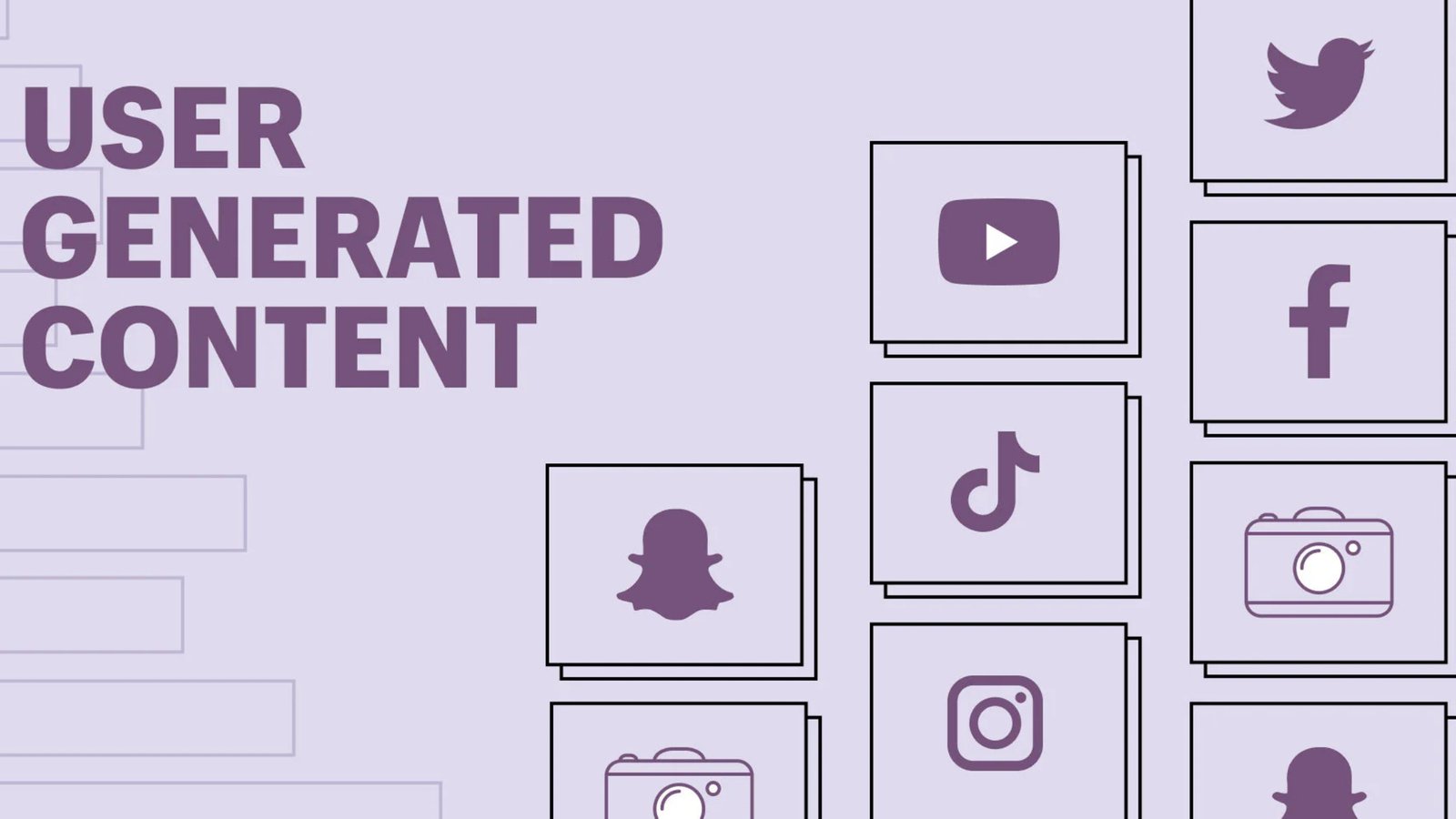If your content isn’t aligned with what visitors actually want, no fancy tactic is going to reduce bounce rate.
But here’s the good part—when alignment is on point, there are simple, actionable ways to win. Quick tweaks. Big results.
Let’s dive into the six strategies that are backed by solid data and proven to keep users engaged.
Key Takeaways
- Visitor intent alignment is the foundation of a low bounce rate
- Mobile matters—63%+ of traffic comes from mobile, so your site must be responsive
- Faster pages convert better—aim for load times under 2 seconds
- Strong CTAs and internal links guide users deeper into your site
- Google Analytics is your goldmine—learn what’s working and double down on it
What Is Bounce Rate Really?
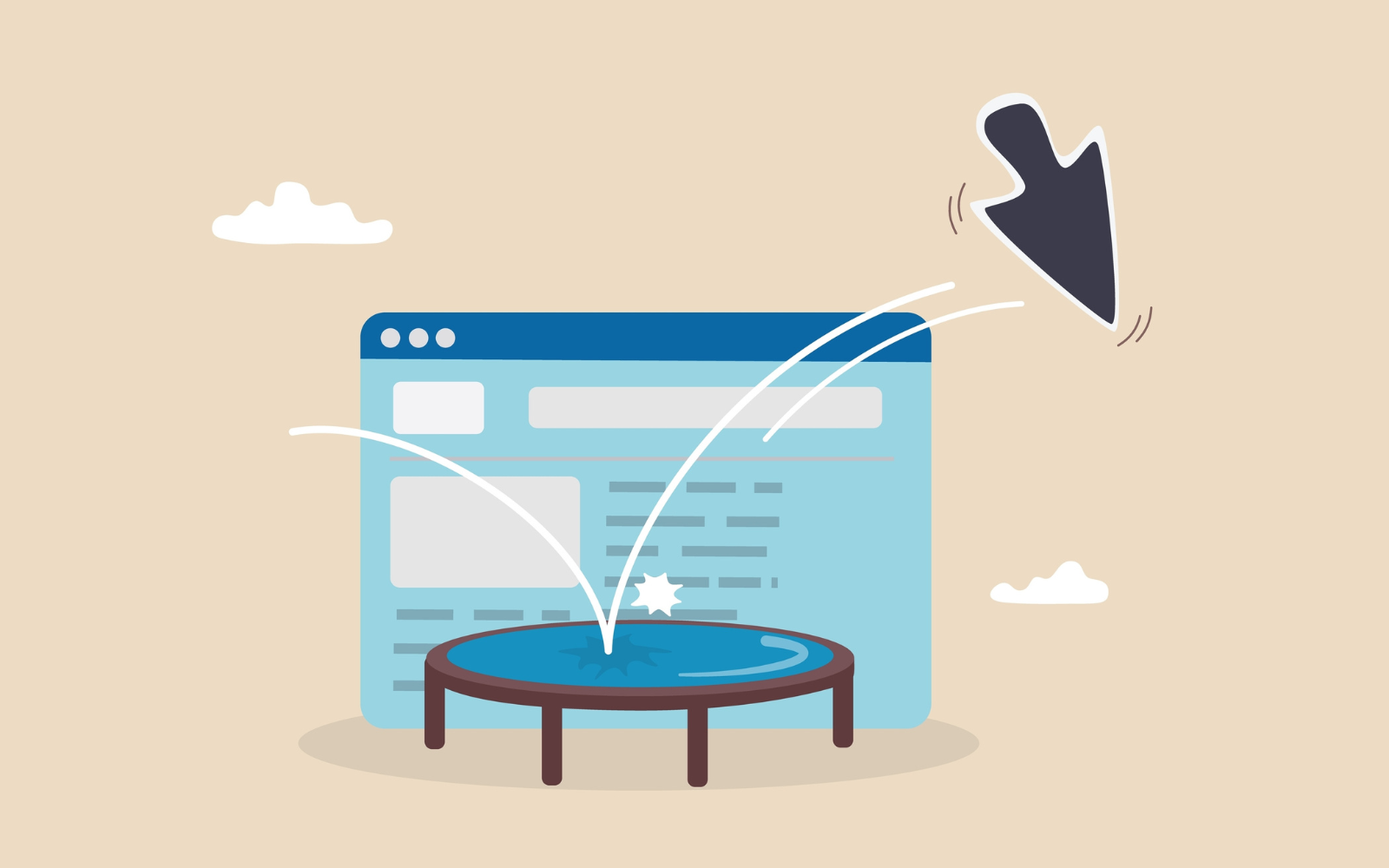
Traditionally, bounce rate measures how many users leave after viewing just one page.
But in Google Analytics 4 (GA4), it’s evolved.
A “bounce” now means a non-engaged session, which is one that doesn’t meet any of these criteria:
- Lasts 10+ seconds
- Includes a key event (like filling a form)
- Has 2 or more pageviews
In short: Not all one-page visits are bad—but zero engagement is. That’s what you want to fix.
1. Align With Visitor Intent
If you’re not addressing the reason someone clicked in the first place, you’ve already lost them.
How to know what they want:
- Check the search intent behind your target keywords—informational? commercial?
- Use tools like AlsoAsked and Ubersuggest’s Content Ideas to dig deeper
- Analyze referral sources: social media, emails, ads—what was promised in the click?
- Run simple on-page polls: “Did you find what you were looking for?”
- Use heatmaps (like Crazy Egg) to see what users actually interact with
How to improve alignment:
- Start with your most valuable content—don’t bury the good stuff
- Ditch clutter above the fold—remove distractions
- Make content digestible: bullets, short paragraphs, headers
- Follow the EEAT framework: Experience, Expertise, Authoritativeness, Trust
- Use data, examples, and updated information to build trust fast
2. Aim for a Page Speed Under 2 Seconds
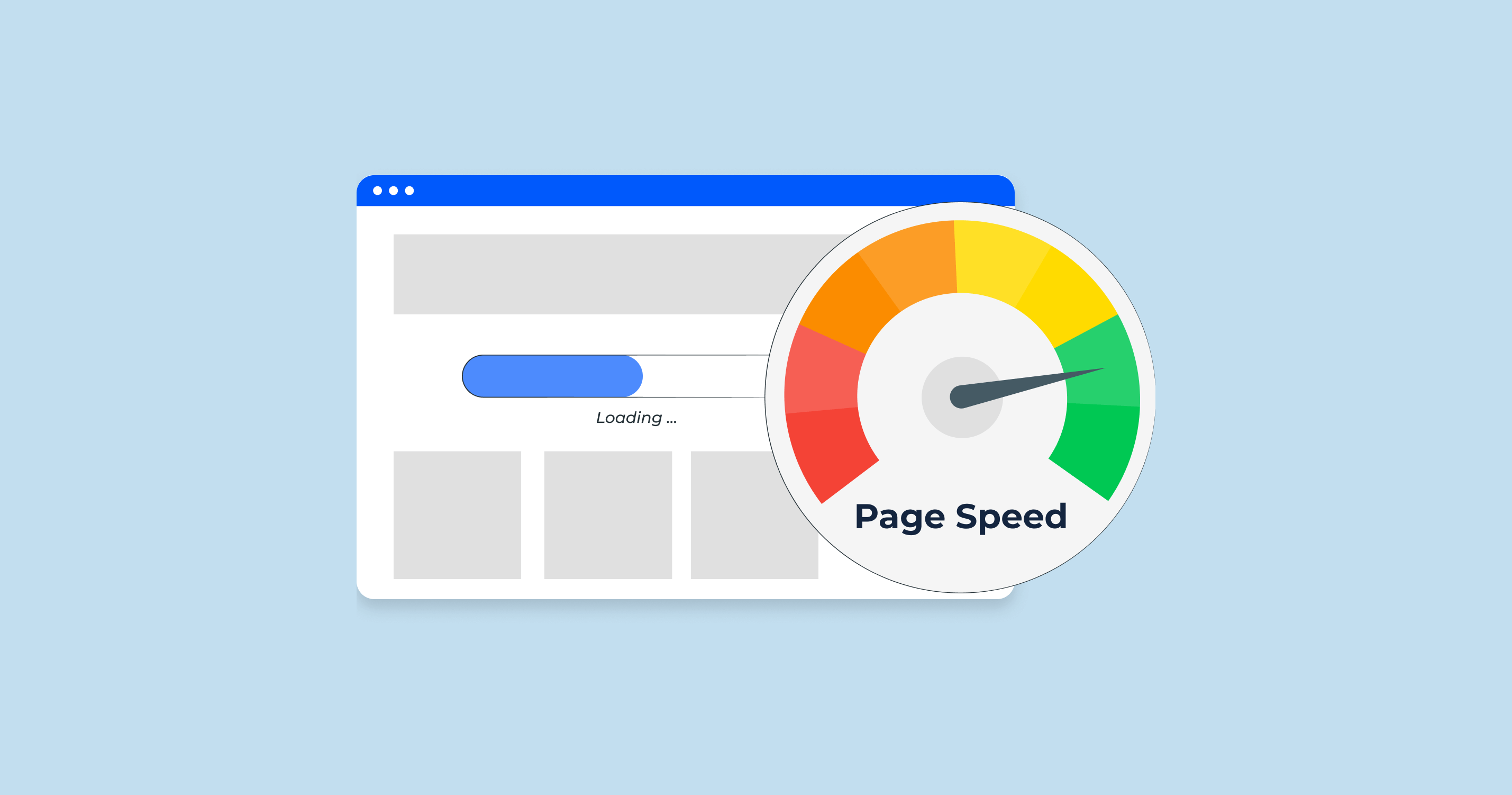
Speed is still king.
Stats don’t lie:
- 53% of users leave if a page takes more than 3 seconds to load (Google)
- Deloitte found that even a 0.1-second improvement in mobile speed improved bounce rates by 8.3%
- NP Digital’s data shows faster sites see higher conversions and lower bounce rates
How to boost speed:
- Run your URL through Google PageSpeed Insights
- Focus on top recommendations—compress images, use a CDN like Cloudflare, and minify code
- Fix high-priority issues first—they bring the biggest speed gains
3. Make It Mobile-First (Not Just Mobile-Friendly)
With 63% of traffic coming from mobile, mobile design isn’t optional—it’s essential.
What to prioritize:
- Use responsive design that adapts to different screens
- Make buttons and CTAs thumb-friendly (full width, large)
- Avoid popups and intrusive ads that block content
- Keep fonts readable (minimum 10pt)
- Test across real devices using BrowserStack or similar tools
4. Build Smart Internal Links

Want to reduce bounce and increase SEO performance? Internal linking is your secret weapon.
Learn from the best—Wikipedia.
It averages 3.25 pages per session with a bounce rate under 54%.
Your internal linking checklist:
- Use software to auto-suggest relevant links
- Open links in new tabs to keep users on the original page
- Use anchor text that clearly explains where the link goes
- Add a “Related Posts” or “Further Reading” section at the end of each page
- Clean up broken links with Ubersuggest or Screaming Frog
5. Improve CTAs to Boost Engagement
CTAs aren’t just buttons—they’re invitations. And small changes here can create massive results.
Example: HubSpot saw up to 1000x conversions with relevant content offers.
Make your CTAs pop:
- Offer lead magnets—ebooks, discounts, cheat sheets—where relevant
- Focus on benefits, not features
- Create urgency: limited-time offers perform well
- Use “you” instead of “we”—make it about them
- Test colors, placements, copy, and size—especially on mobile
- Run regular A/B tests to dial in what works for your audience
6. Use Google Analytics to Guide Decisions
Want to know what works? Let the data show you.
Key GA4 metrics to track:
- Engaged Sessions: A rising line indicates progress
- Average Engagement Time: Learn which content holds attention
- Percent Scroll: Are users reaching the bottom of your page?
- Key Events: Track interactions like form fills and button clicks
- Engagement by Channel: Spot your most effective traffic sources
Use your best pages as models. Study what’s working and apply the formula across your site.
Read Also : 5 Reasons Why Restaurants Need an Engaging Website in 2025
How Real Estate Agents Can Generate More Leads Online
Final Thoughts: Strategy Before Tactics
Yes, page speed, CTAs, mobile design, and internal links all matter. But none of these work if you don’t meet user intent first.
Before chasing technical wins, always ask: “Does this content truly serve the visitor’s goal?”
That’s where bounce rate improvement begins—and where meaningful growth happens.
Want to Reduce Your Bounce Rate Fast?
Let GB Digital help you:
- Boost SEO rankings
- Create high-performing content
- Optimize user experience
- Run targeted paid campaigns
Book a Free Strategy Call and let’s grow your traffic, together.
FAQ’s
Q1. What is a good bounce rate?
A bounce rate between 26% to 40% is excellent, while 41% to 55% is average. Anything above 70% may need attention.
Q2. Why is bounce rate important?
Bounce rate shows how engaging your page is. A high bounce rate can signal poor user experience or content misalignment.
Q3. How can mobile optimization reduce bounce rate?
Mobile-friendly design improves usability and speed, encouraging users to stay longer and explore more pages.
Q4. Can CTAs really affect bounce rate?
Yes, strong and relevant CTAs increase user interaction, which reduces bounce rate by encouraging deeper engagement.
Q5. How does Google Analytics track bounce rate in GA4?
In GA4, bounce rate is based on unengaged sessions—visits that last under 10 seconds, have no interactions, and only one pageview.