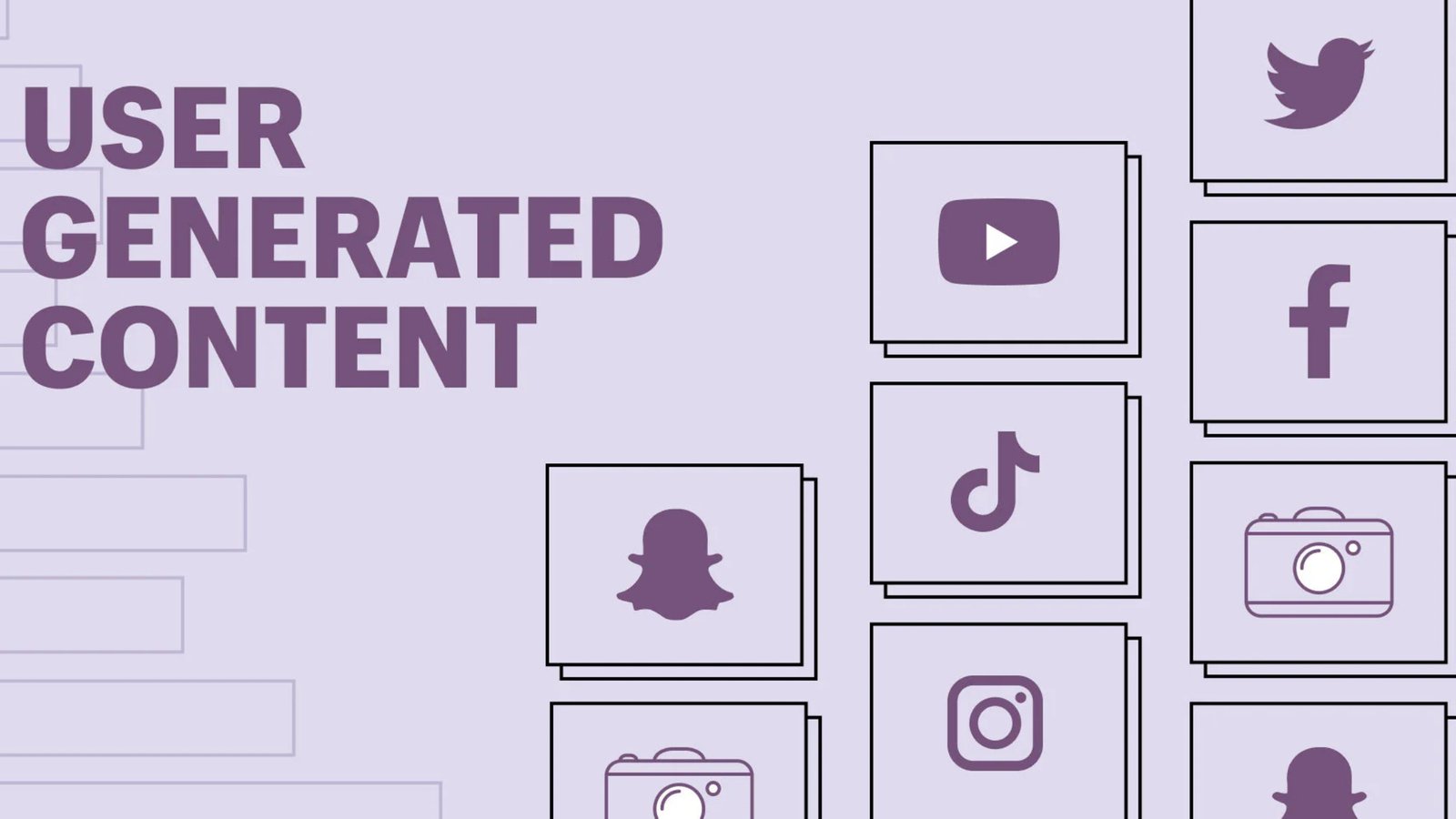If you’re looking to sharpen your SEO game without getting overwhelmed by tools and tactics, you’re in the right place.
SEO Chrome extensions are powerful, time-saving tools that allow digital marketers—from solo entrepreneurs to large agencies—to handle on-page analysis, keyword research, technical audits, and competitor insights directly from their browser.
But with so many Chrome extensions out there, how do you know which ones are worth using?
That’s why I’ve compiled this updated list of the 13 best SEO Chrome extensions 2025—evaluated based on features, usability, community trust, and SEO value.
Key Takeaways

- Instantly analyze SEO metrics, page data, and backlinks without leaving your browser.
- Tools like Ubersuggest, MozBar, and Keywords Everywhere simplify keyword and competitor research.
- Save time on audits, link checks, and data extraction with one-click tools.
- Regularly updated extensions help you stay aligned with Google’s algorithm changes.
Table of Contents
- Ubersuggest
- MozBar
- SimilarWeb
- Ayima Redirect Path
- Meta SEO Inspector
- PageSpeed Insights
- Keywords Everywhere
- Keyword Surfer
- Mangools
- SEOquake
- Hunter
- Checkbot
- Detailed SEO Extension
- How to Choose the Right SEO Extension
- FAQs
- Conclusion
1. Ubersuggest
Perfect for: All-in-one keyword and traffic analysis
Ubersuggest’s Chrome extension gives you keyword data directly in Google SERPs—including monthly searches, CPC, age ranges, and click percentages. You’ll also see domain overviews, backlink data, and content ideas without switching tabs.
2. MozBar

Perfect for: Authority and link analysis
MozBar offers quick insights into domain authority, page authority, and link types (follow, no-follow, internal, external). Advanced features include schema copying, on-page SEO checks, and SERP exports. Pro users can access keyword difficulty and page optimization metrics.
3. SimilarWeb
Perfect for: Competitor traffic insights
SimilarWeb gives you detailed traffic breakdowns, keyword rankings, referral sources, engagement metrics, and top-performing geographies—all from within your browser.
4. Ayima Redirect Path
Perfect for: Fixing redirects and HTTP issues
This tool identifies broken redirects, HTTP status codes (301, 302, 404, 500), and meta or JS-based redirects—critical for technical SEO health.
5. Meta SEO Inspector
Perfect for: Meta tag and structured data audits
Inspect title tags, meta descriptions, Open Graph tags, and schema markup with one click. Detect issues with length, formatting, or missing elements easily.
6. PageSpeed Insights

Perfect for: Performance optimization
Get real-time Core Web Vitals and PageSpeed scores for any site. Instantly view Speed Index, Time to Interactive, and other key metrics to identify what’s slowing down your pages.
7. Keywords Everywhere
Perfect for: Keyword research across platforms
See keyword volumes, CPCs, and competition directly in Google, YouTube, Amazon, ChatGPT, and Pinterest. Bonus: Access Instagram hashtag generators and YouTube summaries through AI.
8. Keyword Surfer
Perfect for: Inline SERP keyword research
View monthly search volumes, related terms, and keyword suggestions directly in Google results. Save keyword collections and export them for future planning.
9. Mangools
Perfect for: Advanced keyword and backlink research
Access keyword rankings, SERP overlays, backlink data, and on-page analysis. Works seamlessly with other Mangools tools like KWFinder and SERPChecker.
10. SEOquake

Perfect for: Quick, comprehensive SEO audits
Analyze keyword density, backlinks, SERP metrics, indexing status, and more. Get diagnosis reports and overlay data within Google results.
11. Hunter
Perfect for: Finding outreach emails
Identify and validate email addresses associated with any domain. Use Hunter’s CRM integrations to streamline your outreach process.
12. Checkbot
Perfect for: Full-site SEO, speed, and security checks
Scan your site for over 50 issues, including broken links, missing metadata, and sitemap errors. Export data and generate reports with the Pro version.
13. Detailed SEO Extension
Perfect for: Fast on-page SEO checks
View headings, meta tags, structured data, and internal/external links instantly. Enhanced right-click menus make it easy to pull key data fast.
How to Choose the Best SEO Chrome Extensions 2025
Not all SEO tools are built the same. Ask yourself:
- What SEO tasks do I want to simplify—keyword research, technical audits, backlink building?
- Will it integrate well with my current tools?
- Is it regularly updated?
- Do I need the free version, or is premium worth it?
- What do real users say in reviews?
Compare your top picks on usability, features, support, and cost before committing.
Read Also : Why Every Local Business Needs Google My Business Optimization
How to Run Google Ads That Generate High-Quality Leads Like a Pro
Conclusion
There you have it—13 of the best SEO Chrome extensions to elevate your SEO workflow in 2025.
Whether you’re improving page speed, researching keywords, auditing sites, or doing outreach, these tools can save you hours every week. Explore their features and see which combination works best for your goals.
Start working smarter—not harder—with the right SEO Chrome extensions at your side.
FAQ’s
Q1. What is the best SEO Chrome extension in 2025?
It depends on your needs. For overall SEO, Ubersuggest is great. For outreach, try Hunter. For link data, MozBar and SEOquake are excellent.
Q2. Are these SEO Chrome extensions free?
Many have free versions, including Ubersuggest, MozBar, SEOquake, and Keywords Everywhere. Premium features are available for advanced use.
Q3. Can I use multiple SEO extensions at once?
Yes, but avoid tool clutter. Stick to 3–5 that serve your core needs for performance and workflow efficiency.
Q4. Which SEO extension is best for keyword research?
Keywords Everywhere, Keyword Surfer, and Mangools offer excellent keyword data right in your browser.
Q5. How do Chrome extensions help with SEO?
They offer instant insights into on-page SEO, keyword trends, backlinks, traffic metrics, and site speed—saving time and effort.