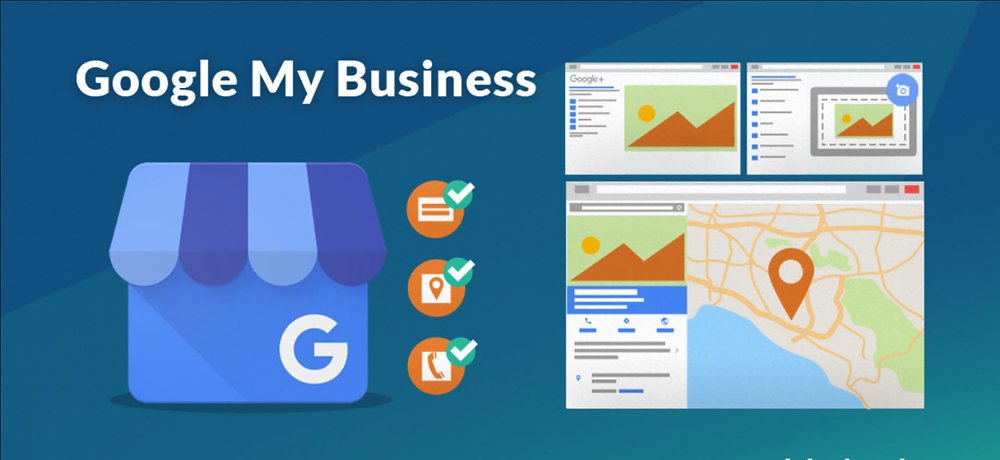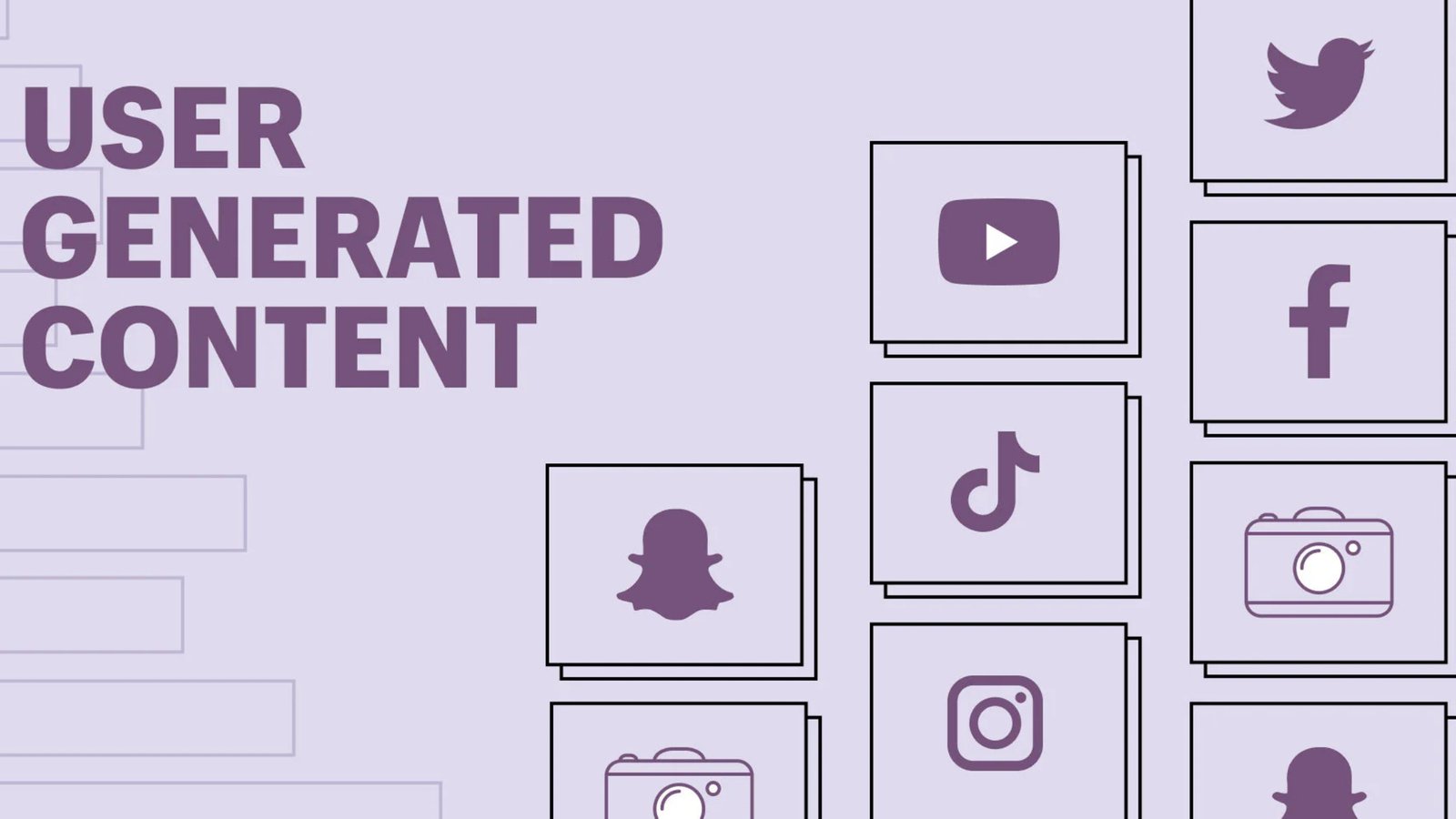For cafe owners, standing out in a competitive market requires more than just great coffee and ambiance. A strong online presence is essential to attract local customers, and Google My Business (GMB) is your secret weapon. GMB tips helps your cafe appear in local searches, enhances credibility, and drives foot traffic. This ultimate checklist will guide you through optimizing your GMB profile to make the most of local search optimization and customer reviews.
Why Google My Business Matters for Local Search Optimization

Google My Business is a free tool that lets you manage how your cafe appears on Google Search and Maps. With features like photos, reviews, and business updates, GMB helps potential customers decide whether to visit your cafe. Here’s why GMB is a must-have:
- Enhanced Local Visibility: Appear in the coveted Local Pack on Google Search and Maps, making your cafe more discoverable.
- Customer Trust: Verified listings build credibility and make your cafe stand out from competitors.
- Engagement Opportunities: Use posts, Q&A, and reviews to interact with your customers and keep them informed.
The Ultimate GMB Tips Checklist for Cafe Owners

1. Claim and Verify Your Listing for Local Search Optimization
- Ensure you claim your cafe’s GMB profile.
- Complete the verification process through mail, phone, or email.
- Verification ensures that your business is legitimate and trustworthy, a critical factor in local search rankings.
2. Optimize Your Business Information with Accurate Details
- Name, Address, Phone Number (NAP): Ensure consistency across all platforms to improve local search rankings.
- Category: Select accurate categories such as “Cafe” or “Coffee Shop” to help Google understand your business.
- Hours of Operation: Regularly update your hours, especially for holidays or special events, to avoid customer dissatisfaction.
3. Upload High-Quality Photos to Boost Customer Reviews
- Showcase your cafe’s ambiance, food, and drinks with professional photos.
- Add photos of your menu and unique selling points, such as latte art or cozy interiors.
- Regularly update photos to keep your profile engaging and reflective of current offerings.
4. Write a Compelling Business Description with GMB Tips
- Highlight what makes your cafe unique, like locally sourced ingredients or specialty drinks.
- Use keywords such as “local coffee shop,” “best cafe for brunch,” or “cozy cafe near me” to attract local search traffic.
- Keep the tone friendly and inviting to appeal to potential customers.
5. Enable Online Booking or Ordering for Local Search Optimization
- Link to reservation platforms or your website to make it easy for customers to book tables.
- Ensure seamless online ordering integration for takeaway or delivery, which is increasingly popular among customers.
- Highlight these features in your GMB profile to enhance convenience and drive more traffic.
6. Encourage and Respond to Customer Reviews on GMB
- Politely ask satisfied customers to leave reviews, which significantly impact your local SEO rankings.
- Respond promptly to both positive and negative feedback to show your commitment to customer satisfaction.
- Use reviews to identify areas for improvement and make your cafe more appealing to new customers.

7. Utilize GMB Posts for Promotions and Engagement
- Share updates about new menu items, events, or special offers to keep your profile dynamic.
- Use eye-catching images and clear calls to action to drive customer engagement.
- Schedule posts regularly to maintain a strong online presence and increase local search visibility.
8. Activate Messaging for Customer Engagement
- Enable the GMB messaging feature to answer customer inquiries directly and promptly.
- This builds trust, enhances customer satisfaction, and can lead to higher conversion rates.
- Ensure quick response times to create a positive impression and encourage repeat visits.
9. Add Products and Services with Descriptions for Better Local Search Optimization
- List popular menu items with enticing descriptions and competitive prices to attract more customers.
- Highlight seasonal offerings or signature drinks to create excitement and urgency.
- Use this section to showcase your cafe’s unique value propositions, such as organic coffee or vegan options.
10. Monitor Insights to Refine Your GMB Strategy
- Analyze data on how customers find your cafe, such as search queries and device usage.
- Use insights to identify trends and refine your marketing strategies for better results.
- Regularly review this data to stay ahead of your competition in local search optimization.
Conclusion
Optimizing your Google My Business profile is a powerful way to boost your cafe’s local search visibility and attract more customers. By following this checklist, you can create a compelling GMB profile that stands out, drives traffic, and fosters customer loyalty. Don’t miss out on the opportunity to leverage GMB as a cornerstone of your digital marketing strategy.
Take action today and watch your cafe’s foot traffic and online engagement soar!
FAQ’s
Q1. Why is GMB important for cafe owners?
GMB boosts your cafe’s visibility in local searches, attracts new customers, and builds credibility with reviews and accurate information.
Q2. How can I get more reviews on GMB?
Encourage happy customers to leave reviews by providing excellent service and sharing links to your GMB profile.
Q3. What types of photos should I upload to GMB?
Upload high-quality images of your cafe’s interior, menu items, and any unique features like latte art or outdoor seating.
Q4. Can I use GMB to promote special events?
Yes, GMB posts are perfect for announcing events, promotions, and seasonal specials
Q5. How often should I update my GMB profile?
Regular updates, such as adding new photos, responding to reviews, and posting updates, should be done weekly