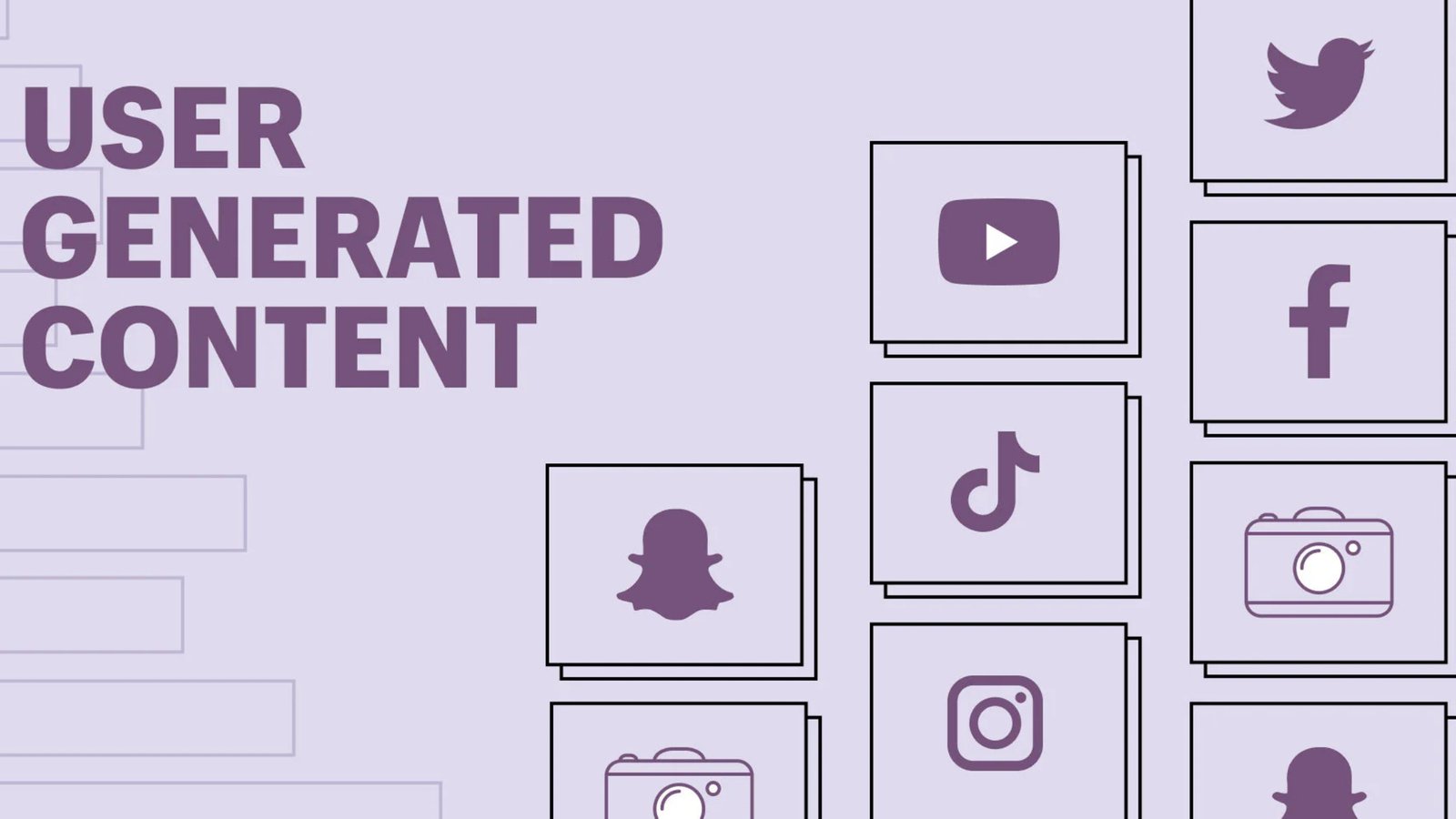In today’s competitive digital landscape, optimizing your website for search engines goes beyond just using the right keywords. Schema markup, a form of microdata, plays a crucial role in improving your website’s visibility and search engine rankings. If you’re wondering how to use schema markup in HTML website, this guide will walk you through the process, step-by-step.
What is Schema Markup?
Schema markup is a code that you can add to your HTML to help search engines provide more informative results for users. By adding schema markup to your website, you can enhance the way your page is displayed on search engine results pages (SERPs). This can include rich snippets, which show additional details like reviews, ratings, prices, and more, directly in the search results.

Why is Schema Markup Important?
Schema markup is essential because it helps search engines understand the context of your content. This understanding allows them to display your content in a more meaningful way, which can lead to higher click-through rates. Additionally, using schema markup can improve your chances of appearing in rich results, which can significantly increase your website‘s visibility.
How Does Schema Markup Work?
Schema markup works by labeling different elements on your web page with specific tags that provide additional context to search engines. For example, if you have a recipe website, you can use schema markup to tag ingredients, cooking time, and nutritional information. Search engines like Google, Bing, and Yahoo use this information to create rich snippets that appear in search results.
Step-by-Step Guide on How to Use Schema Markup in HTML Website

Step 1: Identify the Content You Want to Markup
Before you start adding schema markup, identify the types of content on your website that could benefit from it. Common examples include:
- Products: Display details like price, availability, and reviews.
- Recipes: Highlight cooking time, ingredients, and nutritional information.
- Events: Show event dates, locations, and ticket prices.
- Articles: Tag headline, date published, and author.
- Local Businesses: Provide business hours, address, and contact details.
Step 2: Choose the Right Schema Markup Type
Once you’ve identified the content you want to markup, you need to choose the appropriate schema type. Visit Schema.org to browse the various types available. For instance, if you have a product page, you might use the “Product” schema, whereas a blog post would use the “Article” schema.
Step 3: Generate the Schema Markup Code
You don’t need to write schema markup code from scratch. There are several online tools like Google’s Structured Data Markup Helper and Schema Markup Generator that can help you generate the necessary code.
- Select the type of data: Choose the schema type you need.
- Add the data: Enter the relevant information for each element you want to markup.
- Generate the HTML: The tool will provide you with the schema markup code.
Step 4: Add the Schema Markup to Your HTML Website
Now that you have the generated code, it’s time to add it to your website. Here’s how:
- Access your website’s HTML: Use an HTML editor or your website’s CMS to access the source code.
- Locate the relevant section: Find the part of your HTML where the content you want to markup is located.
- Paste the schema markup: Insert the schema code within the relevant tags of your HTML.
- Save and publish: Save the changes and publish your page.
Step 5: Test Your Schema Markup
It’s essential to test your schema markup to ensure it’s correctly implemented. Google offers a Rich Results Test tool that lets you enter your website’s URL or the code directly to check for errors.
- Enter your URL or code: Input the URL of the page where you added schema markup or paste the code directly.
- Run the test: Google will analyze your markup and highlight any issues.
- Fix errors: If there are any errors, return to your HTML and make the necessary corrections.
Step 6: Monitor Your Search Performance
After successfully implementing schema markup, monitor your website’s performance in search results. Tools like Google Search Console can provide insights into how your pages are performing, including whether rich snippets are appearing.

Best Practices for Using Schema Markup
While adding schema markup to your HTML website is relatively straightforward, there are some best practices to follow:
- Keep your schema updated: Ensure that your markup reflects any changes in content, such as new products or updated business hours.
- Use JSON-LD format: Google recommends using JSON-LD format for schema markup as it is easier to read and maintain.
- Don’t overdo it: Only add schema markup where it provides value. Overuse can lead to cluttered code and potential errors.
- Validate regularly: Use testing tools periodically to ensure your schema markup remains error-free.
Conclusion
Understanding how to use schema markup in HTML website is a valuable skill that can significantly boost your site’s visibility and click-through rates. By following this step-by-step guide on gbdigital.in, you can enhance your website’s search engine performance and ensure your content stands out in a crowded digital space. Whether you’re optimizing a small business site or a large e-commerce platform, implementing schema markup is a simple yet powerful way to improve your SEO. Start today, and watch as your website’s visibility and traffic grow.